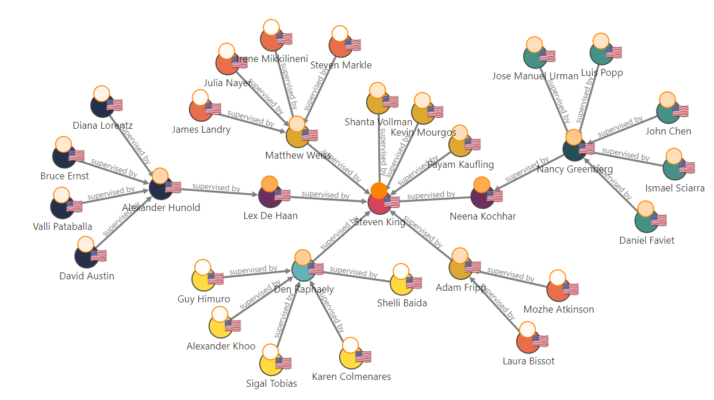It’s common for business owners looking to build a business app to carefully consider their available development solutions. While most methods require developers to work on the project for months or even years, Oracle APEX achieves the same results while saving time, money, and effort.
Oracle APEX is the world’s most popular low-code app development platform. As the name connotes, it doesn’t require you to write extensive lines of code.
This blog presents core features of Oracle APEX you should know as a business owner, helping you decide if it is right for you.
Drag-and-Drop
One of the most appealing features of Oracle APEX is its low-code, drag-and-drop visual environment, allowing anyone without coding expertise to build robust apps. That means as a business executive, you can create a customized spreadsheet tool, dashboard and reporting app, or an ecommerce store without hiring a programmer.
Elements are pre-built as templates, so you do not need to write codes to build your own app. This is great for frugal small business owners who can take out time to learn and leverage the platform.
Intuitive Interface
There’s little learning curve required with Oracle APEX. The low entry threshold means you can learn Oracle APEX as a non-tech expert in a matter of days. Plus, the interface is intuitive, so it’s not too complicated to figure out what to do at each point during the app development process.
Also, your tech team can learn to use this tool effortlessly, helping you cut down on development time.
Advanced Built-in Functionalities
Another incredible feature of APEX is its built-in functionalities. With traditional development, every functionality must be coded from scratch. However, Oracle APEX provides a wide variety of functionalities that are pre-built for you.
From email generation and dynamic filters to interactive grids and notifications, adding pre-scripted functions to your app makes the development process exceedingly faster and easier.
Data and Reporting
Oracle APEX allows you to view, report, and manipulate data as you wish. With the Interactive Grid component, you can rapidly edit multiple rows of data just as you would when editing a single cell in a spreadsheet.
Other data and reporting functionalities include:
- Smart filters
- Column-specific filtering
- Save report privately
- Chart and visualization
- And more
If you wish to integrate or view data from other databases, APEX allows you to do so using database links and REST-Enabled SQL Services.
Mobile Responsive
For enhanced user experience, your app needs to be adaptable to whatever screen type it is viewed on. However, it takes a lot to make a web app responsive through traditional development. With Oracle APEX, every app you create is responsive out of the box.
APEX apps can be installed on any device, creating a natural, native experience for all users, whether on desktop, iOS, or Android.
Universal Theme
Most elements are provided out of the box. But as a business owner, you want your app to reflect your brand identity. APEX does this well.
With Universal Theme, you can customize the look and feel of your APEX app effortlessly. From color to theming, make every aspect of your app consistent with your brand. You don’t have to become an expert in UI design or JavaScript. The Theme Roller and Template Options are intuitive tools you can use to customize your app’s visuals.
Access Control
Another great feature of Oracle APEX is its robust in-built security. For starters, you can design any APEX app and implement access control so that different users will have varying accessibility based on their task and security clearance.
There are also:
- Advisor Checks
- XSS Prevention
- Parameter tampering protection
- And lots more
Reduce the chances of data breaches in your company.
Final Words
Now, here’s the thing. While Oracle APEX is easy to learn and deploy, you may need assistance in extending the app’s functionality and customization. You may also want guidance from an experienced APEX developer to help you get started. This is to help you avoid making mistakes that can slow down the process.
If that sounds appealing, let’s talk.