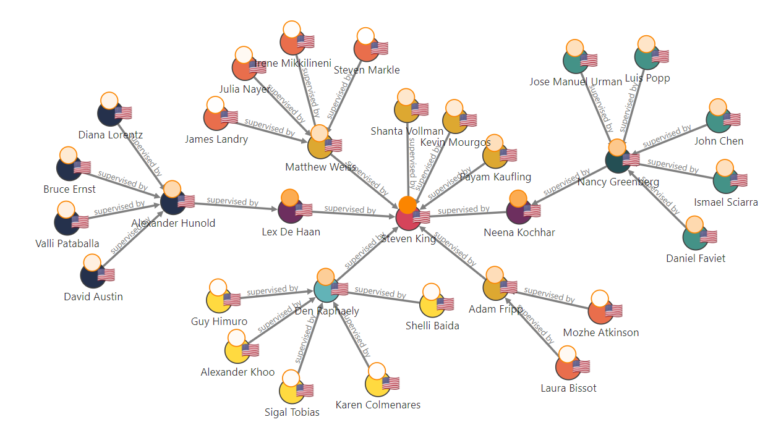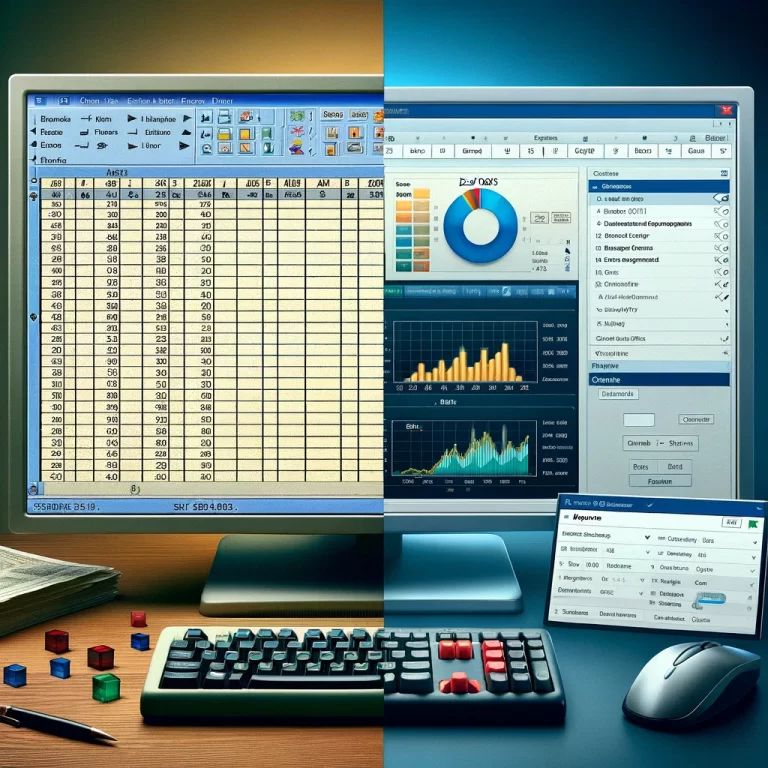Many companies today still work with the same Oracle Forms applications they built years ago despite the advent of the more intuitive Oracle APEX development platform. If your organization still uses a Forms app, there are several reasons why it should be modernized. Although modernization may take some time and effort, the end product is a more user-friendly app that your customers will appreciate, boosting user engagement and revenue.
If you’re looking to modernize your Oracle Forms apps, Oracle APEX is the clear platform of choice.
In this blog, I’ll show you reasons why you need to migrate your Oracle Forms apps to APEX, as well as how to go about it.
Reasons to modernize your Forms App using Oracle APEX
1. Enhanced user experience
Oracle Forms was released in 1981. Although more recent versions have been created, there is a need to convert these legacy applications to meet modern users’ demands. Oracle APEX apps satisfy this need by being more intuitive, easier to use, highly responsive, and mobile-friendly.
2. Deployable anywhere
Unlike Oracle Forms, Oracle APEX can be deployed anywhere, whether on the cloud (including Oracle Cloud), on-premises, or on mobile. Developers and users only need a device and a web browser to build or run an APEX app.
3. Portability
Unlike Oracle Forms applications, you can install an APEX App on any device. The app integrates seamlessly into the device’s operating system, thereby providing a native app experience. This eliminates the need to build separate app versions for different operating systems, whether mobile or desktop.
4. Low cost
APEX comes as a free feature of Oracle Database. This is unlike Oracle Forms where you need a license to deploy any app.
5. Scalability
Another benefit of modernizing Oracle Forms apps using APEX is that you can easily scale your APEX apps to meet the dynamic demands of your growing company and customer base. Zero app downtime while at it.
6. Same framework
Oracle APEX uses SQL and PL/SQL, so neither you nor your Forms development team needs to learn a new programming language to modernize your Forms app.
7. Forms and APEX can work together
Since they both use the same Oracle Database, you can decide to work with the existing business logic.
8. Oracle APEX is fully secure
Authentication and Authorization, Session management, XXS Prevention, and parameter Tampering Protection are all available, making APEX apps as secure as can be.
What You Need to begin your Oracle Forms to APEX migration
You don’t need any special tools to carry out Oracle forms to APEX migration. All you need is the Forms app and an APEX environment in which you’ll work, which could be Oracle Cloud or On-Premises.
You and your development team also need basic training on how to build apps on APEX.
In essence, modernizing Oracle Forms apps with Oracle APEX doesn’t present any challenge to business directors, developers, or end users. It’s all about making the app better and more modern.
So, how do you go about this?
How to Migrate Oracle Forms to APEX
As I have mentioned, you don’t need to learn a new programming language or undergo extensive training to do Oracle Forms to APEX migration. Whether you are a business owner, stakeholder, or Oracle Forms developer, modernize your Forms app using APEX by following the steps below:
1. Assess and Analyze the App
- The first step in modernizing your Oracle Forms application is to inventory the app. Document all existing forms, modules, and functionalities. Take note of any customizations and extensions that have been made to Oracle Forms.
- Conduct interviews with the key stakeholders to understand the business workflow. This is where you need to identify business processes that either need to be supported in the modernized application or be discarded. By discarding irrelevant functionalities in the Forms app, you can quicken the migration process.
- Document any third-party integrations, databases, or services linked with Oracle Forms.
- Evaluate the impact of these dependencies on the migration process.
2. Define Goals and Objectives
- Clearly define your company’s reasons for transitioning to Oracle APEX.
- Define measurable objectives, such as improved efficiency, enhanced user experience, or reduced maintenance costs. This will also help you determine which Forms app to modernize first. Preferably, you should work on the simpler apps first.
- Then Identify key improvements and specific areas where Oracle APEX can provide advantages like better reporting, mobile responsiveness, or modern UI features.
- Establish baseline performance metrics for the existing Oracle Forms application to measure the effectiveness of the modernized app.
3. Design the User Experience
- Next, create detailed user personas representing users within the organization as well as its customers.
- Align the design with the needs and expectations of each user group.
- To find out if you’re moving in the right direction, create interactive prototypes to gather early feedback from stakeholders.
- Make sure the interface is intuitive and the workflows are streamlined to minimize user friction and maximize efficiency.
4. Data Migration and Integration
- Identify data sources used by Oracle Forms and create a detailed data mapping document.
- Plan for data transformation and cleansing, if necessary.
- If you have external systems you need to integrate into your APEX app, define the integration requirements to ensure a seamless data flow.
- You should also consider any changes needed in APIs or data formats during the migration.
5. Determine the Application Architecture
- Decide the suitable APEX application architecture to use. I talked about different APEX architectures in this blog post.
- This involves planning for the organization of pages, logic, regions, and components within the APEX application.
- For the sake of easier maintenance and scalability of the app, consider modularization in the codebase.
- Implement caching mechanisms and database optimizations for improved performance.
6. Address Security and Authentication Concerns
- Identify user roles and permissions required to access each module or page.
- If you need to implement fine-grained access control, then it’s best to separate customer data from the business logic.
- Choose an authentication method suitable for the organization (e.g., LDAP, SAML, or APEX authentication).
- Integrate with existing authentication systems if necessary.
7. Consider Migrating the Business Logic
- Document the existing business rules and logic embedded in Oracle Forms.
- You need to be careful here. While it’s generally allowed to keep the existing business logic and just replicate it in the APEX app, it is sometimes better to modernize it with APEX.
- That said, ensure you maintain consistency in business logic across the APEX application to avoid discrepancies.
- If your developers don’t have the required skills, it’s advisable to work closely with an APEX development expert to ensure a flawless migration that will benefit your company.
- Determine how each business rule can be translated or adapted in the APEX environment.
- Consider leveraging APEX features like validations and computations.
8. Test the App Modularly
- Outline unit testing, integration testing, system testing, and user acceptance testing phases.
- Specify what testing tools and methods you are going to use.
- After all of that, conduct performance testing. This involves simulating various real-life scenarios to ensure the application meets performance benchmarks.
- Identify and address whatever issues you find.
9. Train Users
- Having completed the Oracle Forms to APEX migration, develop user training materials and workshops to teach the end-users about the new/added functionalities of the modernized app.
- You also want to include troubleshooting guides and best practices for developers and administrators within your organization.
- Document the APEX application architecture, data model, and key configurations. This information will be relevant for the stakeholders developers, and administrators.
10. Consider Your Rollout Plan
- It’s best to migrate and roll out the simplest Forms apps first. This way, you are able to minimize hitches and see results quickly.
- Migrating the simpler Forms will pave the way for the more complex ones that may require more time and effort.
11. Schedule Monitoring and Maintenance
- Set up monitoring tools to track application performance, errors, and user interactions.
- Establish alerts for potential issues.
- Outline regular maintenance tasks, including updates, security patches, and database optimizations.
- Then assign these tasks to appropriate team members.
12. Continuously Improve through Feedback
- No app or business as a whole should function without feedback.
- Gather feedback (through surveys, forums, etc.) from users during the rollout and post-implementation phases.
- Then work to improve your app based on the feedback and the organization’s evaluations
13. Consider APEX Features
- As mentioned, Oracle Forms and APEX use the same Database, so you can easily carry over some Forms features.
- But it’s best to Explore and incorporate APEX features such as charts, calendars, and interactive grids based on user requirements.
- By using such modern UI elements, you ultimately enhance the user experience.
- APEX apps are responsive. But that shouldn’t stop you from testing the user interface for desktops, tablets, and mobile devices, and optimizing where necessary.
14. Governance and Compliance
- Like all apps, you want to ensure the modernized application complies with relevant regulations, industry standards, and data protection laws.
- Perform audits to validate compliance.
- Establish a governance model for ongoing management, outlining decision-making processes, and responsibilities.
- I usually advise my clients to implement change management processes to control future modifications to the application.
15. Develop a Backup and Rollback Plan
- Develop a robust backup strategy and rollback plan for the APEX application and associated databases. So, when issues arise at any time, such as during rollout, you can quickly restore the app to its former state.
- Define the criteria that will trigger a rollback and the steps involved.
- Regularly test backup and restore procedures to know how they will perform when the time comes.
16. Post-Implementation Review
- Conduct a thorough review after the rollout to assess the success of the Oracle Forms to APEX migration.
- Identify lessons learned, document best practices, and capture areas for further improvement.
Frequently Asked Questions (FAQs)
Are there any instances where Oracle Forms to APEX migration is unnecessary?
I haven’t found any situation where a company regretted modernizing their Forms app. Even when there’s no added functionality, you will definitely benefit from the modernized interface and responsiveness.
And if there’s any essential functionality of Oracle Forms that you are worried about losing when you migrate to APEX, there’s nothing to worry about; Forms and APEX can both run side-by-side on the same Oracle Database. So you can get the best of both worlds at the same time.
Should I modernize all my Forms apps?
APEX apps can coexist with Forms apps on the same database, so you may choose to continue using a Forms app that fulfils a specific purpose.
Final Words
If you’re new to APEX, it’s generally recommended that you and your Forms Team learn how to build apps with APEX before attempting the migration. Oracle APEX doesn’t require a steep learning curve though. However, to save time and minimize errors, it’s advisable to seek assistance from an expert Oracle APEX Developer.
Whether you just need a little expert guidance or someone to handle the entire Forms to APEX migration, I can help.
Get in touch now, let’s give your Forms app a thorough makeover.